May 1st
10am–5pm EDT
Meets 3 Times
Discover the secrets of creating delicious and healthy apple-based recipes in Los Angeles, where you can learn to make apple pies, apple tarts, apple sauces, and more from experienced chefs.
Unfortunately, no classes in-person in Los Angeles have spots left, but 7 classes live online are available.
Noble Desktop - Virtually Online
Discover the secrets of creating captivating motion graphics and animations in this comprehensive course. Gain hands-on experience with real-world projects and learn from a leading instructor, as you delve into techniques like motion tracking and animating 3D layers. Prerequisite: Basic knowledge of Adobe Photoshop recommended.
May 1st
10am–5pm EDT
Meets 3 Times
May 20th
10am–5pm EDT
Meets 3 Times
Jun 17th
10am–5pm EDT
Meets 3 Times
Jul 15th
6–9pm EDT
Meets 6 Times
Aug 5th
10am–5pm EDT
Meets 3 Times
This class has 2 more dates.
Tap here to see more
Become a macOS Ventura expert with this comprehensive course from Future Media Concepts. Perfect for IT professionals and Mac enthusiasts, gain the skills to support, troubleshoot, and optimize macOS Ventura, including managing user accounts, file systems, data, apps, network configuration, and system management.
Apr 24th
10am–5:30pm EDT
Meets 3 Times
Jun 12th
10am–5:30pm EDT
Meets 3 Times
Garnish Music Production @ Live Online
Led by Apple T3-certified instructors, this immersive journey will equip beginners and seasoned learners alike with essential skills in recording, mixing, and arrangement, ensuring you unlock the full potential of Logic Pro X's powerful features. Join us to craft professional-grade music and elevate your production game to new heights.
Apr 27th
10:15am–2:15pm EDT
Meets 9 Times
Apr 28th
10:15am–2:15pm EDT
Meets 9 Times
May 14th
6:30–9:30pm EDT
Meets 12 Times

Thousands of classes & experiences. No expiration. Gift an experience this holiday season and make it a memorable one. Lock in a price with the Inflation Buster Gift Card Price Adjuster™
Accelerate Computer Training @ Live Online via webmeeting
Sharpen your FileMaker skills with this two-day class taught by FileMaker Business Alliance Trainer Tim Jones. Learn how to build better layouts, smarter calculations and scripts, and add subsummary reports and dashboards. This class will also help prepare you for the FileMaker Certified Developer exam.
May 2nd
8am–3pm PDT
Meets 2 Times
Learn how to optimize your iPhone or iPad experience with iOS Support Essentials, a comprehensive course offered at Future Media Concepts. Gain valuable knowledge on file sharing, document creation, web browsing, data backup, security measures, and software updates to enhance your Apple device. Perfect for both new users and experienced IT support staff.
Apr 25th
10am–5:30pm EDT
Meets 2 Times
Garnish Music Production @ Live Online
From mastering Logic Pro X to collaborative group sessions, embark on a transformative journey to craft professional-grade music. With access to exclusive resources and personalized mentoring, turn your creative vision into reality and join a legacy of hit-making excellence.
Apr 27th
10:15am–2:15pm EDT
Meets 29 Times
Apr 28th
10:15am–2:15pm EDT
Meets 30 Times
Accelerate Computer Training @ Live Online via webmeeting
Learn essential skills for efficiently navigating your Mac in this comprehensive three-hour session. Discover how to use your mouse and keyboard, work with Windows, launch applications, create and save documents, organize folders, and more. Perfect for new computer users or those new to a Mac computer.
Apr 26th
8–11am PDT
May 11th
8–11am PDT
Create brilliant titles, transitions, effects, and more with Motion 5, the motion graphics companion to Final Cut Pro X. This three-day, hands-on course starts with motion graphics fundamentals and moves into compositing, animation, and the world of 3D. Explore new intelligent templates to quickly and flexibly create high-quality effects, titles, transitions, and generators as well as create rigs to adjust related parameters with a single control....
This one-day preliminary course is intended for those new to Mac OS X who need to prepare for El Capitan 101 OS X Support Essentials 10.11, or other technical Mac OS X training courses. This course focuses on getting to know the foundations of Mac OS X, with topics ranging from efficient window and application management to system customization. You'll also learn how to configure user accounts and manage files. Who Needs to Attend Individuals new...
This course is a combined delivery of the Apple authorized El Capitan 101 and El Capitan 201 courses. The OS X Support Essentials 10.11 Exam is included with the class. (Note: The exam is not included for on-site or online delivery.) This course gives you the skills, tools, and knowledge to implement and maintain a network that uses OS X Server. You learn how to install and configure OS X Server to provide network-based services, such as file sharing...
Los Angeles Harbor College Extension
Our introductory course on MacOs introduces students to essential elements users rely on when operating their Macbooks or iMac. This student-centered course teaches one to navigate MacOS confidently in a supportive environment. Students will learn fundamental about differences between PCs and Macs, the hardware that makes the Mac work, how to navigate MacOS through its interfaces (desktop, windows, and menus), how to use and customize...
Los Angeles Harbor College Extension
Whether you are having trouble connecting to wifi away from home, difficulty sharing photos or files, or feel you aren't experiencing the most your iPad/iPhone, this class is a must! Our introduction to iOS gives students the hands-on experience they need to do-it-themselves.
In this three-hour hands-on workshop we'll practice using the iPhone Camera, Photos and iCloud apps for taking, editing, and organizing photos. You'll learn how to use the different photo and video options available in the Camera app including the standard photo, square, panorama, burst, video, time-lapse, and slow-motion. We'll explore setting options for the flash, timer, High Dynamic Range and how to apply and use filters. We'll discuss methods...
What you'll learn in this apple training: Apple Photos and iCloud is an easy to use and maintenance-free photo system for your iPhone and Mac computer, but if it isn’t set up correctly from the beginning you can end up with a real mess and even risk losing photos. It would be nice if Apple did a better job of explaining how it works and how to set it up, but they don’t… I have been working with my personal clients over the years as a professional...
Training Connection @ 915 Wilshire Blvd, Los Angeles, CA
In this 3-day hands-on Final Cut Pro X training class you will learn to import, edit, composite, and share video projects for broadcast, social media, and other output scenarios. This course covers ingesting media, clip and timeline editing, effects and transitions, title design, audio management, and final output for specific deployment. Course Outline: INTRO: A Real-World Overview of Final Cut Pro X What is Final Cut Pro X, and who uses it? ...
headTrix, Inc | Adobe Certified Training @ 2500 Broadway, Santa Monica, CA
In this hands-on training class you will learn the principles of non-linear video editing and how to apply them to projects as diverse as films, documentaries, slideshows, tutorials, music clips, weddings/events, etc., as well as enhance them with titles, transitions and artistic effects. Final Cut Pro Level 1 course was tailored to address the everyday needs of beginner and intermediate video editors in the challenging world of fast-developing...
headTrix, Inc | Adobe Certified Training @ 2500 Broadway, Santa Monica, CA
This course teaches you how to import, export and edit videos. Learn how to use Final Cut Pro to accelerate post production. Audience Our Apple Final Cut Pro course is a beginner class for students new to editing or who have not used Final Cut Pro before and want to learn how to edit video, and the art of motion graphics and compositing. Prerequisites Basic Computer Skills & File Management on Windows or Mac Course Outline The work spaces...
Los Angeles City College @ 855 N Vermont Ave, Los Angeles, CA
Learn workspace interface, architecture, workflow, settings, capturing, importing, editing, rendering, and exporting video projects viewable to multiple platforms, including web streaming. This class introduces students to the basics of film editing using Final Cut Pro. Prerequsite: Introduction to the Mac OS X, familiarity with Apple keyboard and mouse. Note: Bring your own laptop.
Training Connection @ 915 Wilshire Blvd, Los Angeles, CA
p.p1 {margin: 0.0px 0.0px 0.0px 0.0px; font: 12.0px 'Helvetica Neue'; color: #454545} p.p2 {margin: 0.0px 0.0px 0.0px 0.0px; font: 12.0px 'Helvetica Neue'; color: #454545; min-height: 14.0px} In this 3-day hands-on Logic Pro X training class you will learn to build, arrange, mix, and export audio for video soundtracks, musical compositions, sound effects design, and other audio tasks. This course covers audio recording, audio editing, software...
Learn about the usage of mac. Get a survey of the Apple ecosystem and how the venerable Macintosh computer fits in. Basic computer literacy such as keyboard and mouse usage will be covered. Tasks including creating folders, saving files, personalization, and using multimedia software, as well as PC platform comparisons will be introduced.
Try removing some filters.
Apple Training in Los Angeles are rated 4.4 stars based on 1,428 verified reviews from actual CourseHorse.com purchasers.

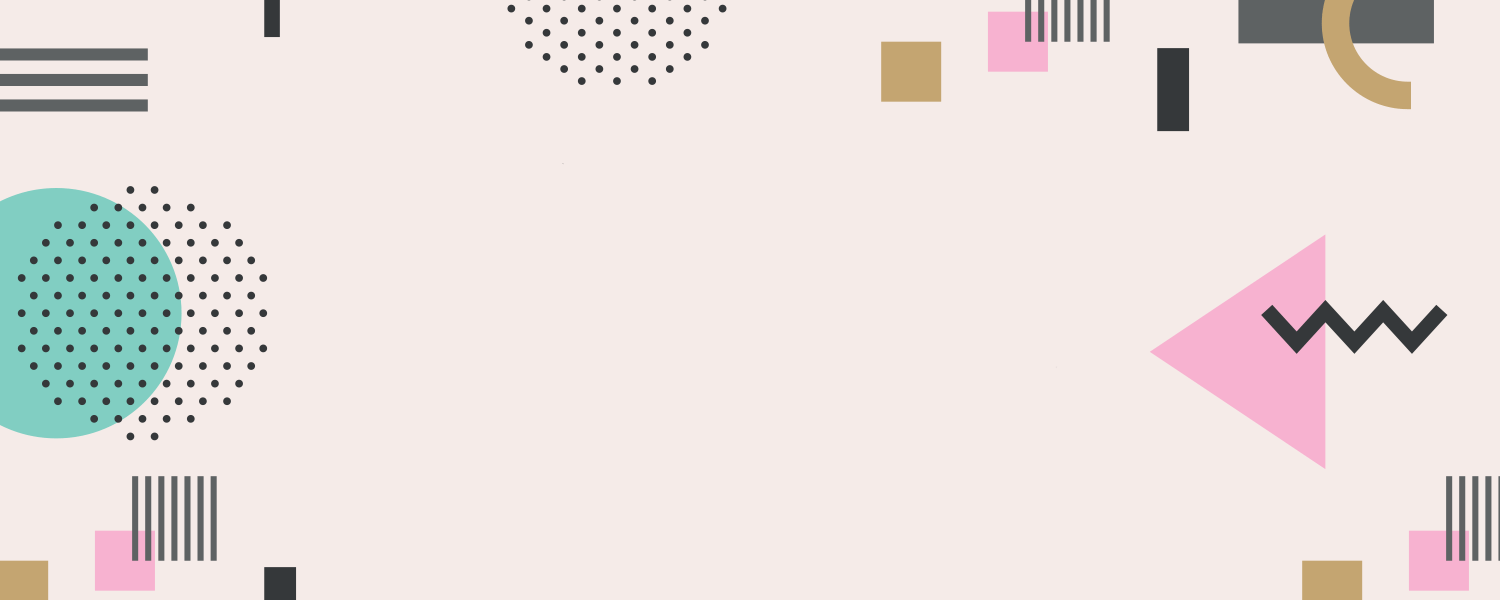
More in All Software
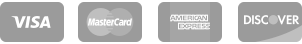



Get special date and rate options for your group. Submit the form below and we'll get back to you within 2 business hours with pricing and availability.