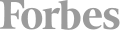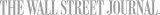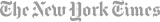Adobe Illustrator Bootcamp
Unlock your creativity with industry-standard design software. Master the tools and techniques of Adobe Illustrator to create stunning graphics, logos, and more. Elevate your design skills with Noble Desktop's Illustrator Bootcamp.
- All levels
- 18 and older
- $975
- Earn 9,750 reward points
- 185 Madison Ave, New York, NY & Virtually Online



 CourseHorse Gift Card
CourseHorse Gift Card