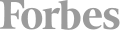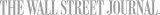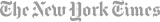This level 3 AutoCAD 3D course builds on the Level 1 and 2 courses to teach students to use AutoCAD to create 3D drawings.
Students will learn the fundamentals of 3D Solid Modeling. When students complete this course they will have the knowledge to create, layout, and edit three-dimensional geometry.
Created by industry experts, students learn by doing actual drawings with our live in classroom instructors. Students are taught many commands and tools to create drawings fast and easy. Our instructors will make sure no one is left behind.
If your goal is to learn AutoCAD from great instructors without breaking the bank this course is for you.
Course Outline
- Lesson 1 – Explaining the varioustechniques of working in 3D
- Lesson 2 – Creating 3D Solid Models
- Lesson 3 – Editing Solid Models
- Lesson 4 – Visualization Tools
- Lesson 5 – Creating 2D drawings from3D models
- Lesson 6 – Creating Surfaces
- Lesson 7 – Working with Mesh objects
- Lesson 8 – Other Editing tools for 3Dobjects
- Lesson 9 – Working on different planes using the Coordinate System Tools
- Lesson 10 - Adding Cameras to your drawing to create perspective views
- Lesson 11 – Adding real world Lighting to your drawing
- Lesson 12 – Applying Materials to 3DSolid Models
- Lesson 13 – Rendering the drawing
What does the AutoCAD Level 3 training course include?
- 100% hands-on training. Every student gets their own computer to follow along.
- Most affordable AutoCAD class. Many vendors offer the same course for more than double the cost.
- #1 AutoCAD class in New York, New Jersey, and Connecticut.
- Learn tricks that will separate you from the average AutoCAD user.
- Conveniently located in Midtown Manhattan, 2 blocks from Penn Station.
- Expert Autodesk Certified Instructor with more than 10 years of experience using and teaching AutoCAD.
- Retake this course free for up to 1 year. Sign up for 1 class and you can retake it as much as you like for up to 1 year.
- 3 full days of training (24 hours in total).
- Courses are taught using the latest AutoCAD.
- The course will includes a comprehensive guide with step by step directions and a certificate at the end, showing that you attended the class.
- No hidden fees.
FAQ
What materials does the course comes with?
The courses will come with a great textbook, which is yours to keep.
Can I retake this class if I need to?
Yes you can, as long as we have an available seat in our upcoming class. You can come back and retake the course as many times as you like for up to 1 year.
Is this an online class or a classroom course?
This is a live in classroom course held at our New York City location.








 CourseHorse Gift Card
CourseHorse Gift Card