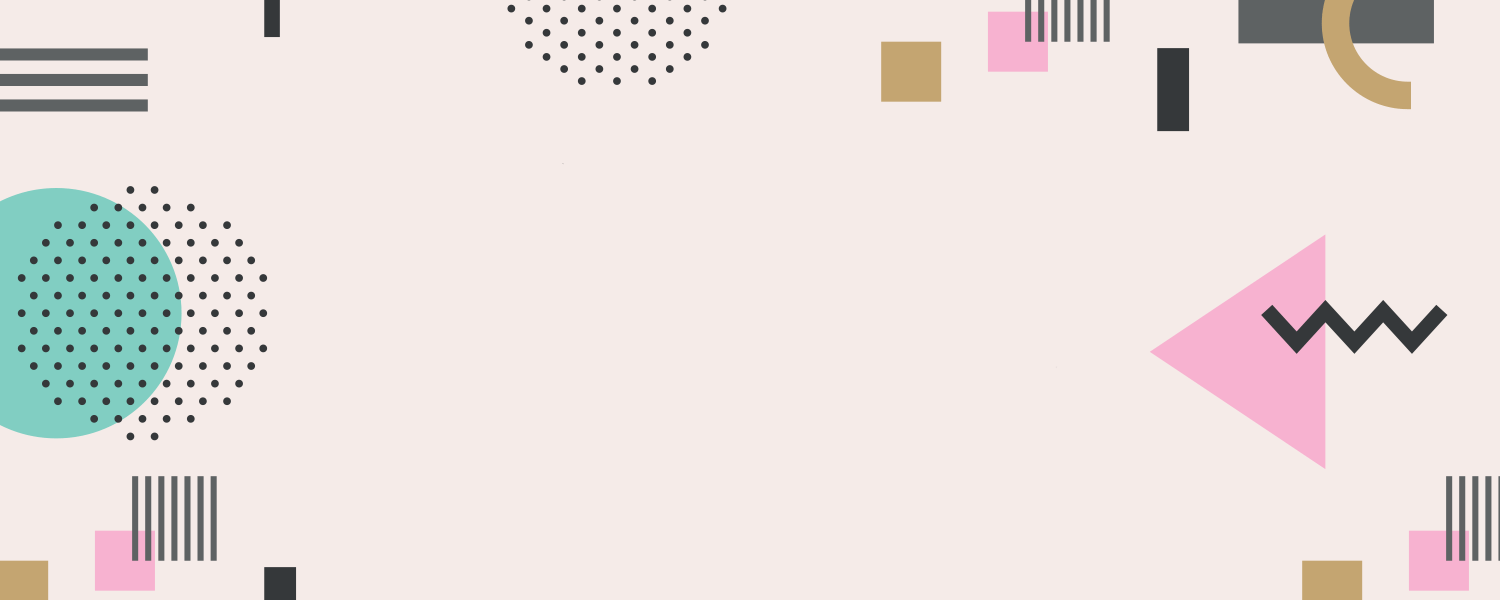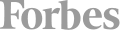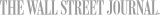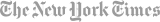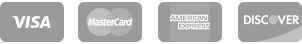Learn how to use multiple worksheets and workbooks efficiently. Work with more advanced formatting options including styles, themes, and backgrounds. Learn to use advanced formulas, including lookup functions. Create and apply cell names, work with tables, learn basic and advanced charting techniques, including the use of trendlines and sparklines. Finally, learn to work with PivotTables and PivotCharts.
Pre-requisite(s): Excel Level 1
Course Outline
Lesson 1 : Using multiple worksheets and workbooks
- Using multiple workbooks
- Linking worksheets with 3-D formulas
- Linking workbooks
- Managing workbooks
Lesson 2 : Text and number formatting
- Using special number formats
- Using functions to format text
- Other advanced formatting
Lesson 3 : Cell and range names
- Creating and using names
- Managing names
Lesson 4 : Lookups
- Using lookup functions
- Using MATCH and INDEX
Lesson 5 : Tables
- Sorting and filtering data
- Advanced filtering
- Working with tables
Lesson 6 : Charts
- Chart basics
- Formatting charts
Lesson 7 : Advanced charting
- Chart formatting options
- Combination charts
Lesson 8 : PivotTables and PivotCharts
- Working with PivotTables
- Rearranging PivotTables
- Formatting PivotTables
- Using PivotCharts
Lesson 9 : Appendix - Additional Features
----note: Appendix content is not covered in the one day course
- Working with styles
- Working with themes
- Creating data tables
- Graphical elements
This course is available for "remote" learning and will be available to anyone with access to an internet device with a microphone (this includes most models of computers, tablets). Classes will take place with a "Live" instructor at the date/times listed below.
Upon registration, the instructor will send along additional information about how to log-on and participate in the class.



 CourseHorse Gift Card
CourseHorse Gift Card