OnCommand Insight: Intelligent Operation
- Intermediate
- 18 and older
- $1,800
- Live, Interactive Online Classroom
- 16 hours over 2 sessions
Thankfully we have 844 other Tech Classes for you to choose from. Check our top choices below or see all classes for more options.
NYC Career Centers - Virtually Online
Master all aspects of Microsoft Excel in just three days with the comprehensive Excel Bootcamp at NYC Career Centers. This intensive course covers everything from basic calculations and tables to advanced spreadsheet features and automation with macros. Take your Excel skills to the next level and become an expert user in no time.
Apr 16th
6–9pm EDT
Meets 6 Times
Apr 18th
10am–5pm EDT
Meets 3 Times
Apr 21st
10am–5pm EDT
Meets 3 Times
May 1st
10am–5pm EDT
Meets 3 Times
May 13th
10am–5pm EDT
Meets 3 Times
This class has 17 more dates.
Tap here to see more
Noble Desktop - Virtually Online
Master the art of page layout and design with Adobe InDesign at Noble Desktop. Create stunning books, magazines, and advertisements while learning essential techniques for professional typesetting. Elevate your design skills and unleash your creativity with this comprehensive InDesign course.
Apr 17th
6–9pm EDT
Meets 6 Times
May 20th
10am–5pm EDT
Meets 3 Times
Jun 2nd
10am–5pm EDT
Meets 3 Times
This class has 4 more dates.
Tap here to see more
Noble Desktop - Virtually Online
Master the art of professional video editing with Premiere Pro. Learn how to import, organize, and edit footage, enhance audio and video quality, add effects and titles, and much more. Take your video editing skills to the next level with this comprehensive course.
Apr 24th
10am–5pm EDT
Meets 3 Times
May 13th
10am–5pm EDT
Meets 3 Times
Jun 3rd
6–9pm EDT
Meets 6 Times
Jun 10th
10am–5pm EDT
Meets 3 Times
This class has 2 more dates.
Tap here to see more
NYIM Training - Virtually Online
Enhance your Excel skills and become a certified specialist through NYIM Training's comprehensive program, offering hands-on training, private sessions, and an exam with a free retake.
Apr 16th
6–9pm EDT
Meets 6 Times
Apr 18th
10am–5pm EDT
Meets 3 Times
Apr 21st
10am–5pm EDT
Meets 3 Times
May 1st
10am–5pm EDT
Meets 3 Times
May 13th
10am–5pm EDT
Meets 3 Times
This class has 18 more dates.
Tap here to see more
Noble Desktop - Virtually Online
Learn the Adobe Creative Cloud apps used by professionals and master graphic design concepts to create stunning modern designs and build an impressive portfolio that showcases your skills to prospective clients or employers.
Apr 17th
6–9pm EDT
Meets 26 Times
May 20th
10am–5pm EDT
Meets 14 Times
Jun 2nd
10am–5pm EDT
Meets 13 Times
This class has 4 more dates.
Tap here to see more
The course enables you to get command over some of the most important features of NetApp OnCommand Insight. The course gives you a relevant and concise training in the usage of day-to-day requirements of NetApp OnCommand Insight features. These requirements pertain to the monitoring, day-to-day management, and troubleshooting of the data infrastructures. The course will give you a professional certification to use in your workforce environment.
The focus of this course is on the Insight features that will assist in the day-to-day system administration tasks in your workforce environment. The course will essentially equip you with skills that will assist you in adequate management of your professional work. If your interest lies in the Insight features of NetApp, related to business reporting or IT department integration, you can look for the course which offers learning and training in these fields.
The course offers you with seven modules in total. In each of the six modules, the course will teach you how to tackle the administrative storage matter. The use of the Insight features, alongside, will allow you to resolve the issue easily and effectively. The course, in this way, helps you to resolve administrative issues that come in the way. You will learn the basic techniques to tackle fundamental issues and through that practice, you will be able to apply the Insight features to other complex issues.
Course Objective:
This course focuses on enabling you to do the following:
Audience:
The course has been significantly designed to fulfill the requirements of sales engineer, infrastructure engineer, customers, and NetApp partners.
Prerequisite:
)Course Outline
Module 1: Visualizing your Data Infrastructure
Module 2: Data Path Management and Policies
Module 3: Performance Policy Creation, monitoring and troubleshooting
Module 4: Virtual Resource Management and Tools for Root Cause Analysis
Module 5: Application Infrastructure Monitoring and the Anomaly Detection Engine
Module 6: Ethernet Monitoring and Troubleshooting
Module 7: Integrating New Resources and Alert Setup
Labs:
This course is available for "remote" learning and will be available to anyone with access to an internet device with a microphone (this includes most models of computers, tablets). Classes will take place with a "Live" instructor at the date/times listed below.
Upon registration, the instructor will send along additional information about how to log-on and participate in the class.
Get quick answers from CourseHorse and past students.
QuickStart exists to create world-class technologists by personalizing and individualizing training to address the massive skills gap in the IT industry. Through 20 years of research and data analysis, we’ve learned that a modern learner prefers to learn through multiple modalities such as self-paced...

This school has been carefully vetted by CourseHorse and is a verified Online educator.

Booking this class for a group? Find great private group events
Or see all Professional Group Events
Explore group events and team building activities ranging from cooking, art, escape rooms, trivia, and more.

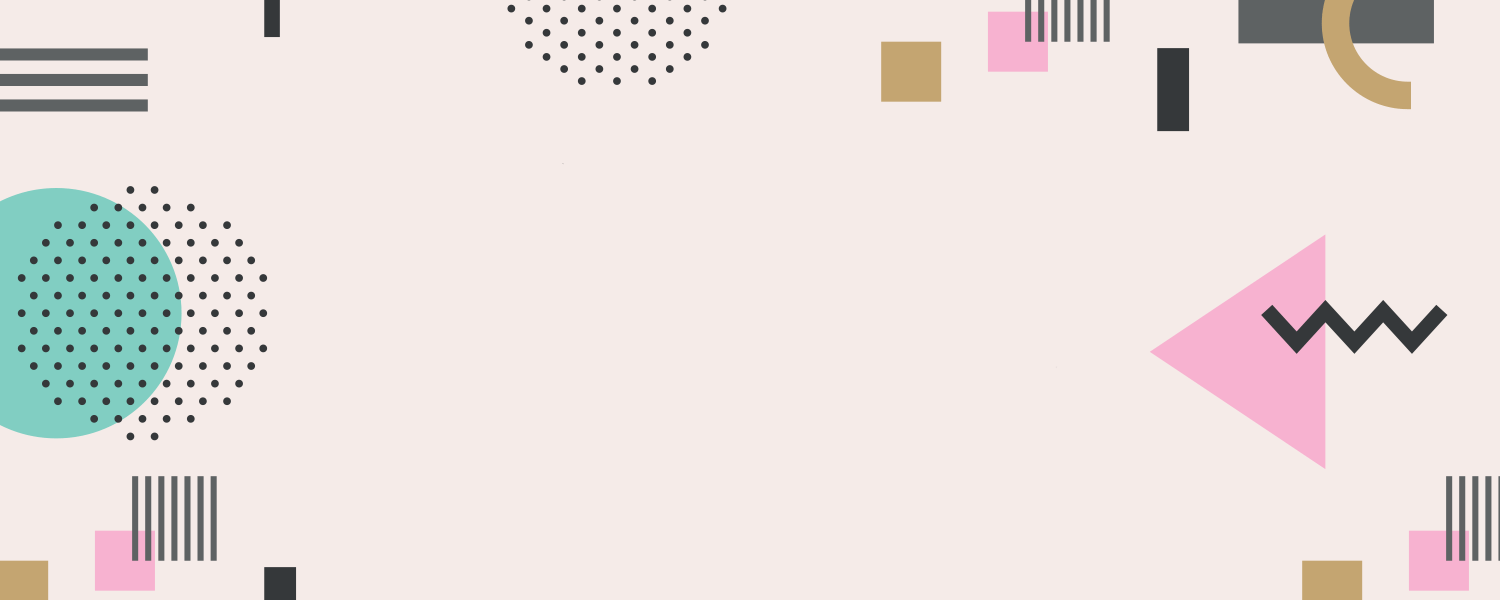
More in More Big Data
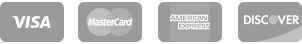



Get special date and rate options for your group. Submit the form below and we'll get back to you within 2 business hours with pricing and availability.