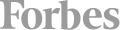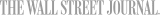Refund Policy
A $25 administrative fee will be charged on all refund requests.
- The request must arrive greater than 7 business days prior to the course start date.
- No refunds will be provided for requests arriving 6 business days or less prior to the course start date.
All refund requests must be submitted via email to [email protected]
Note: Special Guests Workshops carry different refund policies. Please refer to “Special Guest Refund Policy” sections below.
Upon receipt of a refund request, students will be provided the option of receiving course credit towards the purchase of another course. If a student elects to receive credit, no administrative fee will be charged. All credits must be used within two years from the date of issue.
Refund Policy for Rare Circumstances
In light of the recent COVID-19 pandemic, we are revising our refund policy for “Rare Circumstances.” These circumstances may include, but are not limited to, pandemic outbreaks, natural disasters, and economic collapse/depressions. During troubling times such as these, refunds are not permitted. Instead, students will be given credit good for three years from date of issue. Credits are good toward any class or workshop, except travel.
Credits
Credits may not be redeemed for refunds or cash back. A student’s decision to receive credit in lieu of a refund is final and may not be changed at a future date.
Transfers
Students may elect to transfer applicable course fees towards the purchase of another course, limit of one transfer per class. All transfer requests must adhere to the refund policy noted above and/or in conjunction with Special Guests Workshop refund policies below.
Course Cancellations
On occasion a course may cancel due to low enrollment or unforeseen instructor conflicts. If such a case occurs, all students will be refunded in full. We do not take responsibility for non-refundable airline tickets, hotel expenses, or any other costs that may be attributable toward enrolling in a course.
Special Guest Refund Policy
- A $75 administrative fee will be charged on all refund requests arriving 62 business days or greater before the course start date.
- If the request arrives 32-61 days prior to the course start date, 50 percent of the applicable workshop fee will be retained.
- No refunds are provided for requests arriving 0 – 31 days prior to the course start date.
All refund requests must be submitted via email to [email protected]
In any event where a customer wants to cancel their enrollment and is eligible for a full refund, a 5% processing fee will be deducted from the refund amount.








 CourseHorse Gift Card
CourseHorse Gift Card